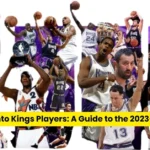Rocket League Switch: Everything You Need to Know About the Popular Game
Rocket League is a game that combines soccer and racing in a unique and addictive way. Players control rocket-powered cars and try to score goals with a giant ball in various arenas. The game is fast-paced, fun, and full of customization options.
Rocket League was released in 2015 for PC, PlayStation 4, and Xbox One, and later for Nintendo Switch in 2017. Since then, it has become one of the most popular games in the world, with over 75 million players and a thriving esports scene.
If you want to play Rocket League on your Switch, here are some things you need to know.
How to Download and Play Rocket League on Switch
Rocket League is free to play on Switch, as well as on other platforms. All you need is a Nintendo account and an internet connection. To download and play Rocket League on Switch, follow these steps:
- Go to the Nintendo eShop on your Switch and search for Rocket League.
- Select the game and click on Download. The game file size is 17.2 GB, so ensure you have enough space on your Switch or SD card.
- Once the Download is done, you can launch the game from the home screen or the library.
- You must create or link an Epic Games account to play Rocket League online. You can connect your Nintendo account to your Epic Games account to enable cross-platform progression and access your items and stats on other devices.
- You can play Rocket League online with other players across different platforms or offline with local wireless or split-screen modes. You can also play in various modes, such as casual, competitive, tournaments, extra modes, and custom games.
What are the Features and Benefits of Playing Rocket League on Switch
Rocket League on Switch has some features and benefits that make it an excellent choice for gamers who want to enjoy the game on the go. Here are some of them:
- Rocket League on Switch supports gyro controls, which allow you to tilt your Switch or Joy-Con to steer your car. This can give you more precision and responsiveness, especially for aerial maneuvers.
- Rocket League on Switch has exclusive items and cars you can unlock by playing the game. Some are based on Nintendo franchises, such as Mario, Luigi, Samus, and Zelda. You can customize your car with various decals, wheels, boosters, toppers, antennas, and more.
- Rocket League on Switch has a performance mode and a quality mode that you can switch between in the video settings. The performance mode runs the game at 60 frames per second (fps) with dynamic resolution scaling, while the quality mode runs at 30 fps with enhanced graphics and effects.
- Rocket League on Switch has a dedicated community of players who are friendly, helpful, and competitive. You can chat with other players using the in-game quick chat or the Nintendo Switch Online app. You can also join clubs, parties, and teams to play with friends or find new ones.
Frequently Asked Questions
Q: How do I update Rocket League on Switch?
A: Rocket League on Switch updates automatically when you launch the game, as long as you have an internet connection. You can also check for updates manually by going to the game options on the home screen and selecting Software Update.
Q: How do I change the camera settings in Rocket League on Switch?
A: You can change the camera settings in Rocket League on Switch by going to the options menu and selecting Camera. You can adjust various parameters, such as camera shake, field of view, distance, height, angle, stiffness, swivel speed, and transition speed. You can also toggle the ball cam on and off by pressing the Y button.
Q: How do I do a half-flip in Rocket League on Switch?
A: A half-flip is a technique that allows you to flip backward and change the direction of your car to face forward. It is helpful for quickly recovering from a wrong position or catching up to the ball. To do a half-flip in Rocket League on Switch, follow these steps:
-
- Drive backward and press the ZR button to jump.
- Tilt your left stick down to flip backward.
- As soon as you start flipping, press the ZL button to cancel the flip and land on your wheels.
- Alternatively, you can use the air roll left or right buttons (L or R) to rotate your car and land on your wheels.
Q: What is a turtle goal in Rocket League on Switch?
A: A turtle goal is a goal you score while your car is upside-down. It is a rare and impressive feat that can earn you the Sea Turtle achievement in the game. You can also get a turtle goal by using the Turtle power-up in the Rumble mode, which flips your car upside-down for a short time.